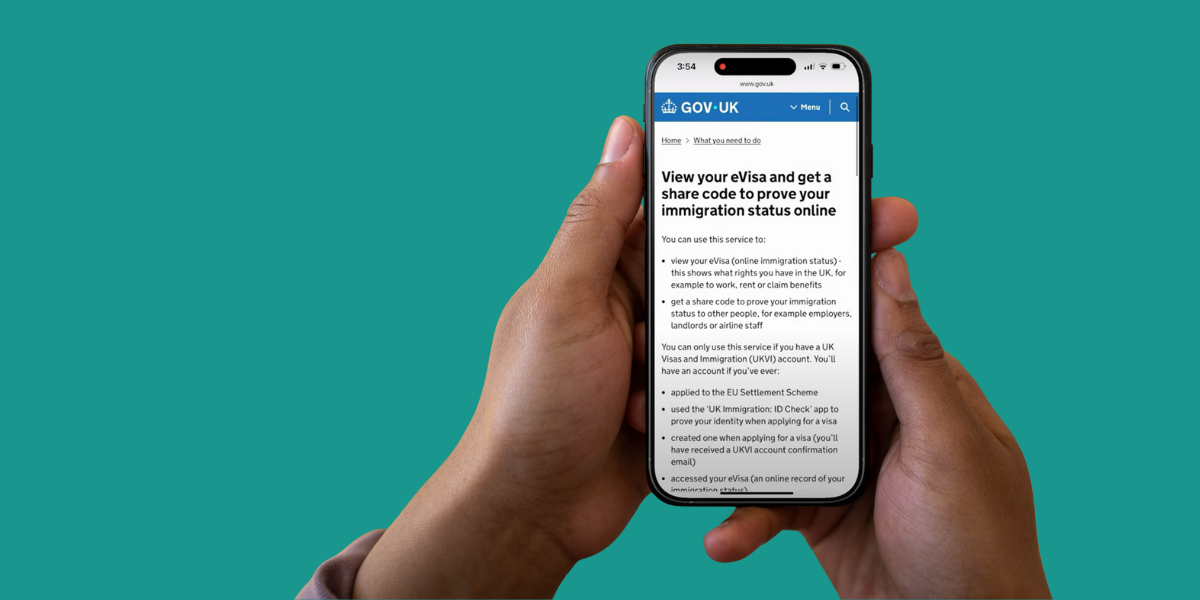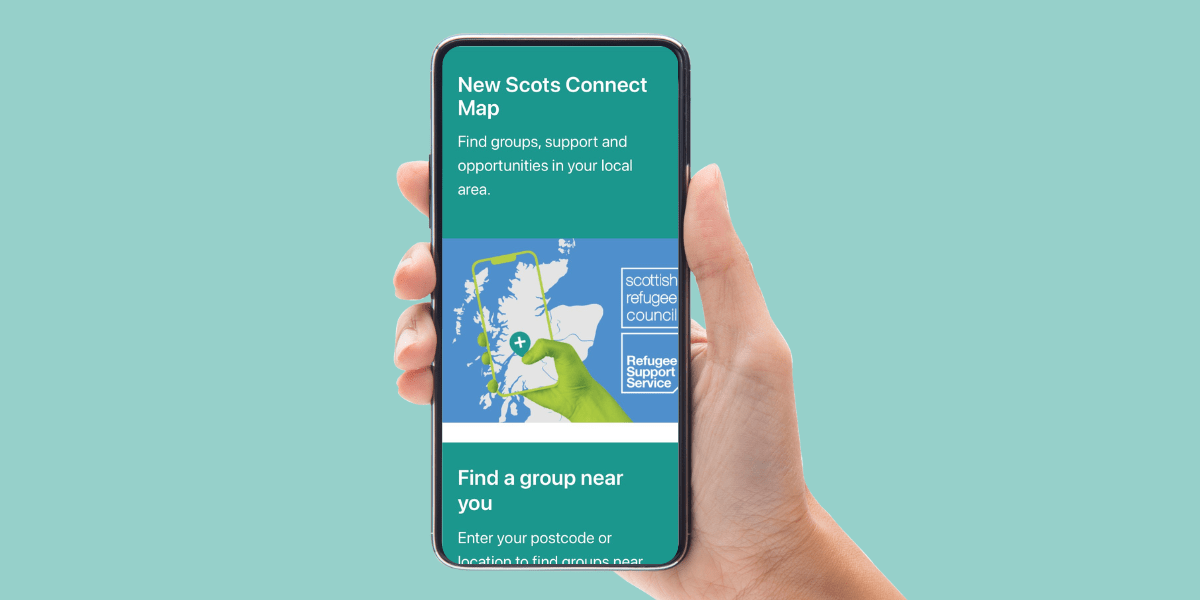eVisa
![]()
To change the page language, click the EN icon (top-left on desktop/laptop, bottom-left on mobile). If your language isn’t listed, use your browser’s menu for translation options.
Page last updated: June 2025
On this page, you will find information on what an eVisa is, who needs to set up an eVisa, and how to set up your eVisa. This page will be updated as we get more information on eVisas. Please check GOV.UK website for up-to-date information on eVisas: Online immigration status (eVisa).
eVisa is an online record of your permission to stay in the UK (leave to remain). It allows you to access and prove your leave to remain using an online portal. You can use this as a digital identity document. Getting an eVisa is free. Note that it is not an application for permission to stay in the UK.
Until recently when you get leave to remain, the Home Office issued you a physical Biometric Residence Permit (BRP) as proof of your leave to remain. All physical BRP cards expired on 31 December 2024 because BRP cards are being replaced by eVisas. With an eVisa you can access your immigration status online. You can use an eVisa to prove you have permission to stay in the UK (leave to remain).
Updating your physical BRP card to an online eVisa doesn’t change your leave to remain. Make sure to check your current leave to remain expiry date. You can find your leave to remain expiry date on the Home Office letter that granted it.
Setting up the eVisa includes creating a UK Visas and Immigration (UKVI) account first. The UKVI account is an online portal managed by the Home Office. You will need to create your own UKVI account, then complete your identity check using an app called the ‘UK Immigration: ID check’ app. This app is also managed by the Home Office.
Everyone with leave to remain in the UK for longer than 6 months needs to set up an eVisa if they have not done so already.
eVisa for Biometric Residence Permit (BRP) card holders
If you have a BRP card that expired on 31 December 2024, you need to set-up an eVisa. If you have not set up your eVisa yet, you can create one with your expired BRP card as long as you have current leave to remain. But this could mean it will be harder for you to prove your immigration status.
If your BRP card expired before 31 December 2024, you can set up an eVisa if you have valid leave to remain beyond the BRP expiry date.
eVisa for newly granted refugees following a positive asylum decision - from 31 October 2024
The Home Office stopped issuing BRP cards from 31 October 2024. If you are a newly granted refugee, you will no longer receive a BRP card. The Home Office will create a UKVI account and eVisa for you within 14 days of a positive decision. The Home Office said they will inform you that your UKVI account has been created, and you will receive all the necessary information to access your eVisa. Please note if you received protection-based leave to remain such as refugee status or humanitarian protection based on fear of your country’s national authorities, you should not use your national passport to set up your eVisa.
eVisa for those with a valid national passport – from 31 October 2024
If you received leave to remain after 31 October 2024, you will not get a BRP card. If you have a national passport such as a Ukrainian passport, you will be able to set up your eVisa using your passport and your visa application number. Please remember that having an eVisa will not change your leave to remain. If your leave to remain is expiring soon, you need to apply before your current leave to remain expires.
eVisa access for children
Children will need their own UKVI account. If the child received leave to remain after 31 October 2024 and doesn’t have a passport, the Home Office will create the account for the child. If the child has a BRP card or a passport, the parent or guardian can set up eVisa access for their child . The parent or guardian can use their phone number and email address when creating the UKVI account. When the child is able to manage their account themselves, the parent or guardian can transfer the UKVI account to them.
How to set up an eVisa with a BRP card?
You will need to create a UK Visas and Immigration (UKVI) account to access your eVisa online.
You may complete the steps in one sitting, or you can complete the steps at different times. Make sure you have all the necessary information, documents and devices with you.
To set-up access to an eVisa, you will need:
- your date of birth
- your BRP card or passport
- access to an email address
- access to a mobile phone number
- a smart phone with internet access. The phone must be:
- an iPhone 7 or newer model
- an android phone that can make contactless payments
- to scan your BRP card and take a photo of the BRP using the 'UK Immigration: ID check' app
- to be available to scan your face and take a photo of yourself using the ‘UK Immigration: ID check’ app
Once your UKVI account/eVisa is set up, you should check:
- all details on the eVisa are correct, e.g. date of birth, name, type of leave to remain
- your contact details on the UKVI account are up-to-date, e.g. your phone number and email address
eVisa – Do It Yourself Guide (in English)
If you have a Biometric Residence Permit (BRP) card that expired on 31 December 2024, this guide is for you. If you don’t have a BRP, the process of setting up an eVisa is different and not shown in this guide. The guide includes a step-by-step process with screenshots in English.
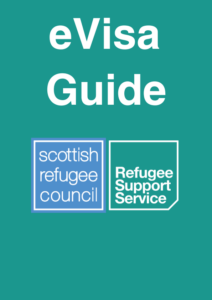 Download the eVisa – Do It Yourself Guide
Download the eVisa – Do It Yourself Guide
There are other self-help guides available in different languages:
- Ukrainian and English language resource on eVisa (Opora)
- eVisa - self help guides - available in English, Arabic, Dari, Pashto and Ukrainian ((Lancashire County Council)
Frequently Asked Questions (FAQs)
eVisa issues
There are many concerns over the roll-out of a digital-only eVisa system.
Concerns about eVisa include difficulty downloading the ‘ID check’ app, difficulty using the app, lack of device, internet access and digital skills and incorrect information recorded on eVisa.
Things you can do:
- If you have difficulty downloading the app try another smart phone device. The ‘UK Immigration: ID check’ app will not store your information on the app. It is just to confirm your identity. Once identity check is complete you can delete the app
- If your BRP was incorrectly scanned by the ‘UK Immigration: ID check’ app such as incorrect BRP number scanned, close the app and start the process again
- If you suspect that an email or text you received from the Home Office or your solicitor is not genuine, always check with someone you trust
- If you get an email or text to pay for an eVisa do remember that Home Office will not ask for payments for eVisa as eVisa is free
- If you are helping someone else with eVisas, check out Right to Remain's information on how to support someone with the transition to eVisas
- If you’re having trouble accessing your rights and entitlements, such as opening a bank account or receiving benefits because agencies aren’t accepting your eVisa, please contact our helpline. We will try to advocate for you. If you want to self-advocate, you can share this eVisa bust card to explain your rights to them. The bust card is produced by the3million and Migrants Organise
Useful information and links
- Find out information on eVisas: Online immigration status (eVisa) - GOV.UK and Online immigration status (eVisa): help videos
- Create a UKVI account Get access to your evisas (www.gov.uk)
- Find out guidance on using the ‘UK Immigration: ID check’ app
- Check out how to view and prove your immigration status
- Get help with the online application from We Are Group: Get help with your online Home Office application - GOV.UK (www.gov.uk)
- Check out the eVisa problems: resource hub if you are experiencing problems setting up your eVisa. They have troubleshooting information and you can log your problem to help build up evidence on how eVisas are impacting people